Use Internet Explorer--it seems to work best with the blog website;
Have a blog name already picked out. Make it snappy and fun!
Use your blog name as part of your blog address--it makes it easier for both you and other people to remember!
Click onto Continue at the bottom to go to the next step;
After selecting your template and hitting continue, your blog is ready for its first post! I recommend at this point, clicking on the Settings tab (at the top) and then clicking onto all the options on the tool bar. This will give you a good idea of the different options you will have.
When writing you post, notice that you have the option to include different fonts and text that is italic, bold, and in color. You can also insert images:
To actually create the post, use "Publish Post" not save.
One last thing to remember: Spellcheck is our friend!

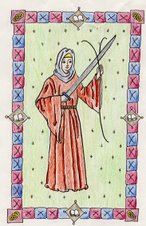
No comments:
Post a Comment