Here is how I deleted it:
1. First, I had to go to Settings and then Comments to change my Comments setup to Enable Comment Moderation. (It was set to "No" and I needed to change it to "Yes").
2. After this change was saved, I then went to the Posting tab. On the Posting tab, at the top, there is a tab for "Edit Posts."
3. In "Edit Posts," you see a list of all the posts you've written listed first in reverse order that they are written and by title. An example of a line from the post list is below:
| Thing 10: Fun with images! | 1 comment | by Susan G. | 7/16/07 |
4. As you see, if there is a comment, it will link to it. To delete the comment, click onto the comment link.
5. You will then see the original post along with the comment at the bottom.
6. To delete, click onto the little trashcan icon that will display at the end of the comment by the comment's original date.
7. Once you've clicked on the icon, you will see the comment again and will need to check a box that says, "Delete forever? It can't be undone."
8. Check the box and then click on the "Delete Comment" box.
9. The unwanted comment is gone!
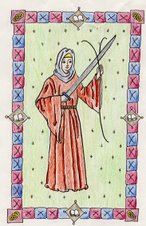
No comments:
Post a Comment